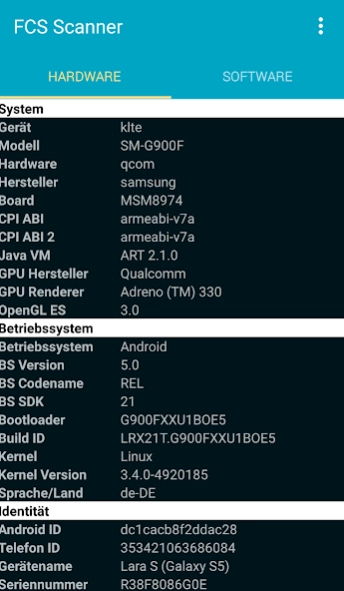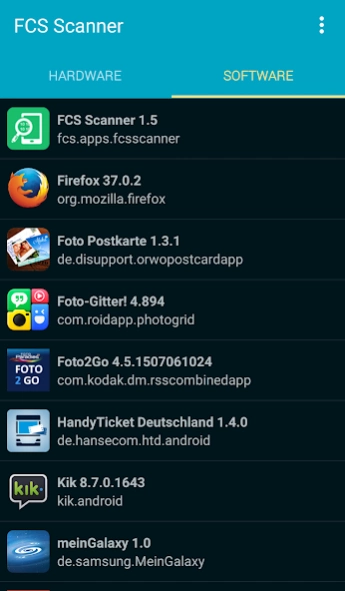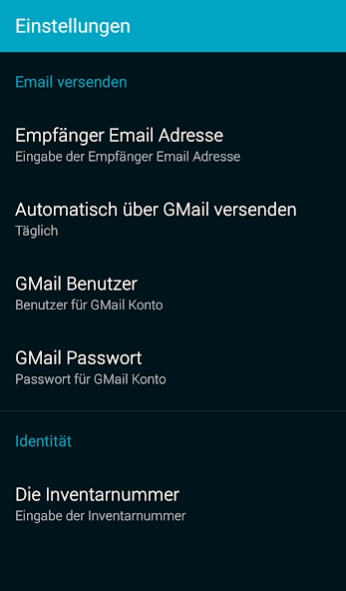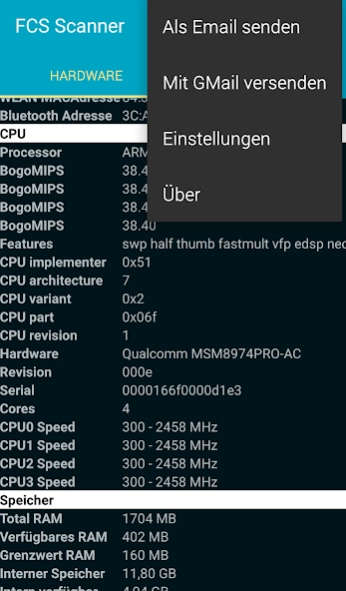FCS Scanner 1.10
Free Version
Publisher Description
FCS Scanner - The app supplies you with detailed hardware&software information of your device.
This app (available in German and English) scans your smartphone or tablet and supplies you with detailed hardware and software information:
Systemdata:
Device, Model, Manufacturer, Hardware, Software, CPU ABI, Operating System, OS Version, OS Codename, OS SDK, Kernel, Kernel Version, Culture (Lang/Country)
Identity:
Serial number, Android ID, Phone ID, Device Name
Display:
Screen Size, Density DPI, Logical Density, Font Scaling Density, Pixel per Inch X/Y
Telephony:
IMEI (or MEID), IMEI Software version, Phone No, Registered Country, Operator Name, Phone Type, SIM Serial No, Voice Mail No, Subscriber ID, Mobile/Roaming Enabled, IP-, WLAN-, MAC- and Bluetooth-Address
CPU:
Processor, BogoMIPS, Features, CPU implementer, CPU architecture, CPU variant, CPU part, CPU revision, Hardware, Revision, Serial No
Storage:
Total RAM, Available RAM, Threshold RAM, Internal Storage, External Storage
Camera:
Picture Size, Mega Pixel, Preview Size, Picture Format, Max Zoom
Sensors (List):
Sensor Name, Manufacturer, Version
Applications (List):
App name, App version, Package name, Install date, Update date
All data can be sent by mail in xml format. For an exact identification of every mobile: the name of the file attached contains the inventory number, if there is one, or the Serial Number otherwise. Thus you can do a professional inventory for multiple phones or tablets!
If you like our App, we are looking forward to your comment.
About FCS Scanner
FCS Scanner is a free app for Android published in the System Maintenance list of apps, part of System Utilities.
The company that develops FCS Scanner is FCS Fair Computer Systems GmbH. The latest version released by its developer is 1.10. This app was rated by 1 users of our site and has an average rating of 4.0.
To install FCS Scanner on your Android device, just click the green Continue To App button above to start the installation process. The app is listed on our website since 2024-02-13 and was downloaded 6 times. We have already checked if the download link is safe, however for your own protection we recommend that you scan the downloaded app with your antivirus. Your antivirus may detect the FCS Scanner as malware as malware if the download link to fcs.apps.fcsscanner is broken.
How to install FCS Scanner on your Android device:
- Click on the Continue To App button on our website. This will redirect you to Google Play.
- Once the FCS Scanner is shown in the Google Play listing of your Android device, you can start its download and installation. Tap on the Install button located below the search bar and to the right of the app icon.
- A pop-up window with the permissions required by FCS Scanner will be shown. Click on Accept to continue the process.
- FCS Scanner will be downloaded onto your device, displaying a progress. Once the download completes, the installation will start and you'll get a notification after the installation is finished.